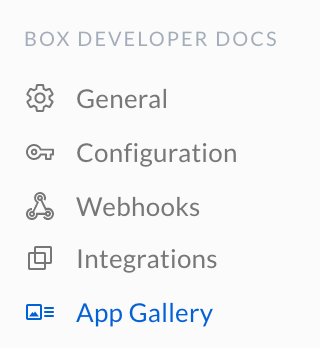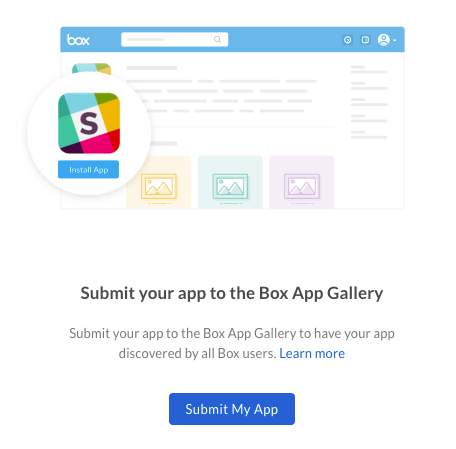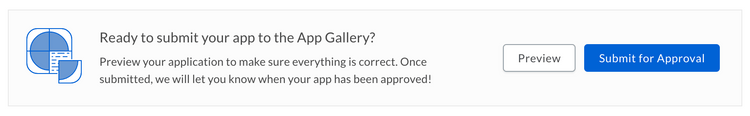App Gallery
App Gallery
The Box App Gallery is the first place for Box users to find out about applications that they can use in combination with Box. If your application is suited to be used by other enterprises, listing your service in the App Gallery can be a great way to find new users.
Publishing an app
Use the following steps to publish an application in the App Gallery.
Prerequisites
To publish an application you will need to pass the following requirements.
- The application needs to be in a finished state, ready for production usage
- The application should use OAuth 2.0 authentication as the App Gallery does not support JWT or App Token authentication.
- You need to be a developer with access to the application in the Developer Console.
1. Log in to the Developer Console
Head over to the Developer Console and select your application to submit to the gallery.
2. Fill in the form
Select the "App Gallery" panel from the left-hand sidebar.
Click the button to "Submit My App".
Then, fill in the form with your application's categories, a short and a long description, some screenshots and an app icon.
3. Preview the listing
Select the "Preview" button to see a preview of your application listing.
4. Submit for approval
Finally, submit the application for approval by clicking the "Submit for Approval" button.