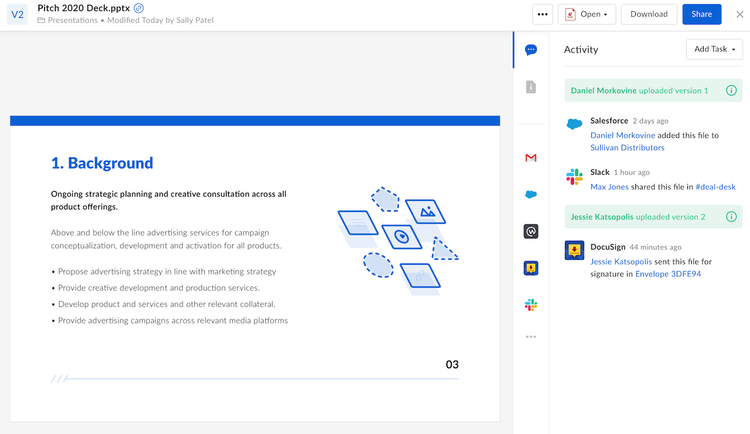Web App Integration
Web App Integration
Box Platform enables an application to provide features to Box users directly within the Box web application. Web App Integrations enable applications become part of the Box user experience, allowing users to share and edit files with third-party applications.
Features
Using a Web App Integration, a user can modify, share, or edit documents and folders stored in Box using a third-party application. The application can interact with any Box content and perform any action supported by Box. It can offer new features to Box users through Recommended Apps, which show up in Box Preview.
By enabling a Web App Integration, an application can be added to Recommended Apps, allowing users to use their files in the application. Integrations can be restricted to certain content types and file extensions.
Adding Web App Integration to an App
To make an application's features available to Box users, create Custom App application in the developer console using OAuth 2.0 authentication.
It must then be configured to support the features of the Box API that it needs and be release through the Box App Gallery.
Once an application is released through the App Gallery, users can add it to their Box accounts by visiting the App Gallery and use its features via Recommended Apps.