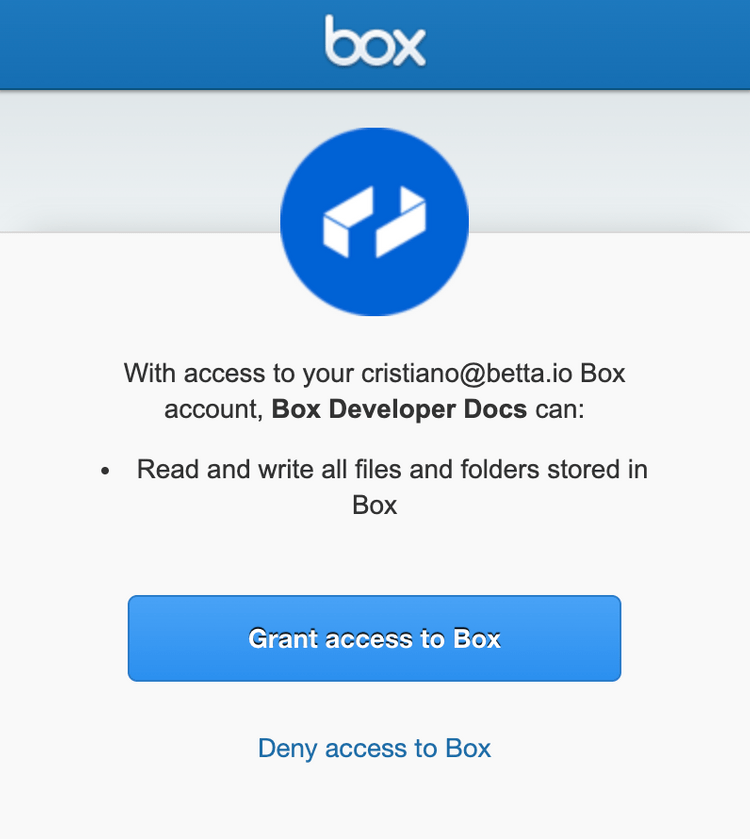OAuth 2.0 without SDKs
OAuth 2.0 without SDKs
If you are not ready to use any of the official Box SDKs, or an SDK is not available in your language of choice, it is totally possible to use the Box APIs without them.
To authenticate a user using OAuth 2.0. the user is redirected to the Box web
app in a browser where they log in and grant the application access to their
data before they are redirected back to the applications redirect_url. This
last step requires the application to be running on a web server somewhere
accessible to the user.
Overview
To complete an OAuth 2.0 flow the following steps need to be completed.
- Configure the authorization URL
- Redirect the user to the Box website
- The user grants the application access
- Exchange the authorization code for an access token
At the end of this flow, the application has an Access Token that can be used to make API calls on behalf of this user.
Prerequisites
Before continuing you will need to have completed the following steps.
- Create a Box Application within the developer console with the OAuth 2.0 authentication method.
- Copy the
client_idandclient_secretvalues and keep them handy.
Parameters
| Parameter | Description |
|---|---|
CLIENT_ID | The client ID or API key for the application |
CLIENT_SECRET | The client secret or API secret for the application |
REDIRECT_URI | The redirect URL for your application that a user will be sent to after they have authorized the application. This can be configured in the developer console |
1. Configure authorization URL
The first step is to configure the authorization URL of your application.
var baseUrl = "https://account.box.com/api/oauth2/authorize";
var clientId = "[CLIENT_ID]";
var authorizationUrl = $"{baseUrl}?client_id={clientId}&response_type=code";
String baseUrl = "https://account.box.com/api/oauth2/authorize";
String clientId = "[CLIENT_ID]";
String authorizationUrl = String.format("%s?client_id=%s&response_type=code", baseUrl, clientId);
base_url = 'https://account.box.com/api/oauth2/authorize'
client_id = '[CLIENT_ID]';
authorizationUrl = f'{base_url}?client_id=${client_id}&response_type=code'
var baseUrl = "https://account.box.com/api/oauth2/authorize";
var clientId = "[CLIENT_ID]";
var authorizationUrl = `${baseUrl}?client_id=${clientId}&response_type=code`;
2. Redirect user
Next, redirect the user to the authorization URL. The way in which a user is redirected to a URL depends on the application framework used. Most framework documentation provides extensive guidance on this topic.
var authorizationUrl = $"{baseUrl}?client_id={clientId}&response_type=code";
// redirectTo(authorizationUrl);
String authorizationUrl = String.format("%s?client_id=%s&response_type=code", baseUrl, clientId);
// response.redirect(authorizationUrl);
auth_url = f'{base_url}?client_id=${client_id}&response_type=code'
// redirect(auth_url, code=302)
var authorizationUrl = `${baseUrl}?client_id=${clientId}&response_type=code`;
// res.redirect(authorize_url)
3. User grants application access
Once the user is redirected to the Box web app they will have to log in. After they logged in they are presented with a screen to approve your application.
When the user accepts this requests and clicks the button, the browser will redirect to your application's redirect URL as configured in the developer console.
4. Exchange code
The user is redirected to your application's redirect URL with a query parameter containing a short-lived authorization code.
https://your.domain.com/path?code=1234567
This code is not an Access Token and is only valid for a few seconds. The SDKs can be used to exchange the code for an actual Access Token.
using System.Net;
using System.Net.Http;
using Newtonsoft.Json;
String authenticationUrl = "https://api.box.com/oauth2/token";
var client = new HttpClient();
var content = new FormUrlEncodedContent(new[]
{
new KeyValuePair<string, string>("grant_type", "authorization_code"),
new KeyValuePair<string, string>("code", "[CODE]"),
new KeyValuePair<string, string>("client_id", "[CLIENT_ID]"),
new KeyValuePair<string, string>("client_secret", "[CLIENT_SECRET]")
});
var response = client.PostAsync(authenticationUrl, content).Result;
class Token
{
public string access_token { get; set; }
}
var data = response.Content.ReadAsStringAsync().Result;
var token = JsonConvert.DeserializeObject<Token>(data);
var accessToken = token.access_token;
String authenticationUrl = "https://api.box.com/oauth2/token";
List<NameValuePair> params = new ArrayList<NameValuePair>();
params.add(new BasicNameValuePair("grant_type", "authorization_code"));
params.add(new BasicNameValuePair("code", "[CODE]"));
params.add(new BasicNameValuePair("client_id", "[CLIENT_ID]"));
params.add(new BasicNameValuePair("client_secret", "[CLIENT_SECRET]"));
CloseableHttpClient httpClient = HttpClientBuilder.create().disableCookieManagement().build();
HttpPost request = new HttpPost(authenticationUrl);
request.setEntity(new UrlEncodedFormEntity(params));
CloseableHttpResponse httpResponse = httpClient.execute(request);
HttpEntity entity = httpResponse.getEntity();
String response = EntityUtils.toString(entity);
httpClient.close();
class Token {
String access_token;
}
Token token = (Token) gson.fromJson(response, Token.class);
String accessToken = token.access_token;
authentication_url = "https://api.box.com/oauth2/token";
params = urlencode({
'grant_type': 'authorization_code',
'code': '[CODE]',
'client_id': '[CLIENT_ID]',
'client_secret': '[CLIENT_SECRET]'
}).encode()
request = Request(authentication_url, params)
response = urlopen(request).read()
access_token = json.loads(response)['access_token']
let accessToken = await axios.post(
authenticationUrl,
querystring.stringify({
grant_type: 'authorization_code',
code: '[CODE]',
client_id: '[CLIENT_ID]',
client_secret: '[CLIENT_SECRET]'
})
)
.then(response => response.data.access_token)
Summary
By now the application should be able to authorize a user using OAuth 2.0 without using any of the SDKs, by using the following steps.
- Configure the authorization URL
- Redirect the user to the Box website
- The user grants the application access
- Exchange the authorization code for an access token
To learn how to use this token head over to the guide on Making API calls.