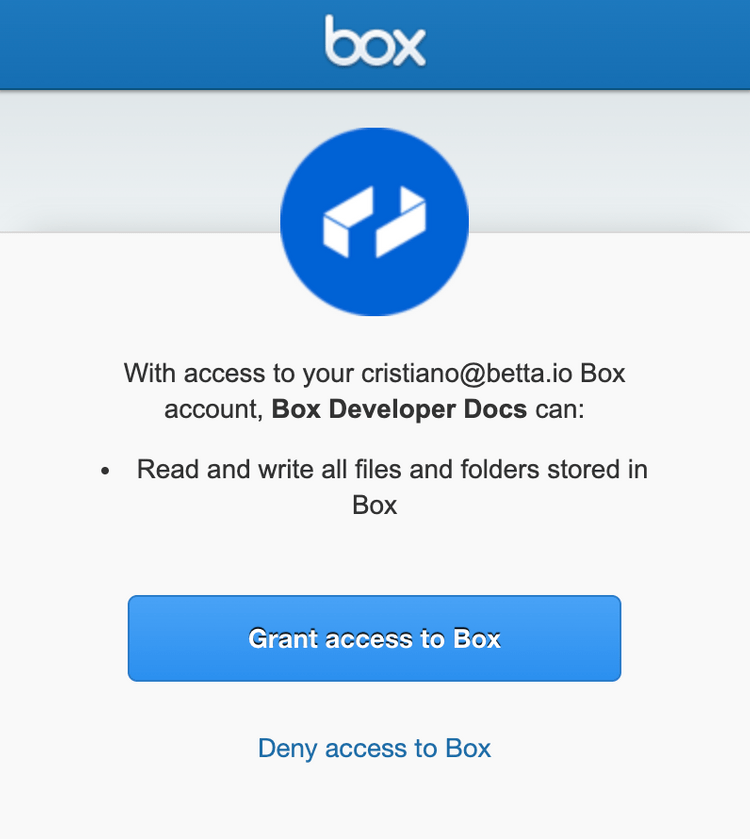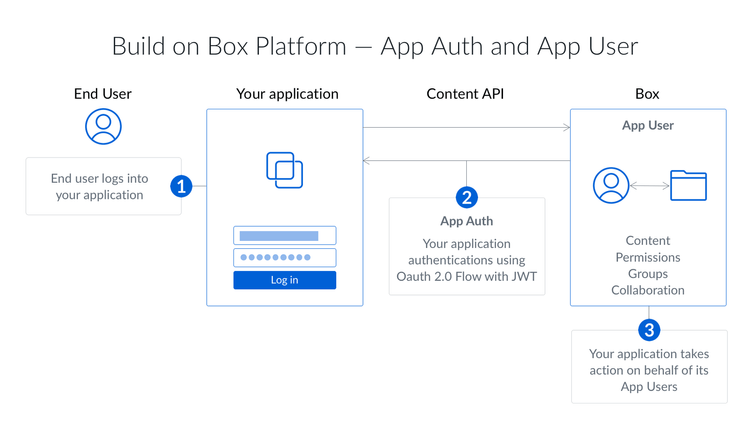Select Auth Method
Select Auth Method
The type of authorization your application can use depends on the type of Box Application that you've configured in the developer console.
Learn how to select the application type for your appAvailable methods
The following authorization methods are available to each Box Application type.
| Box Application Type | Supports OAuth 2.0? | JWT? | App Token? | Developer Token? |
|---|---|---|---|---|
| Custom App | Yes | Yes | Yes | Yes |
| Custom Skill | No | No | No | No |
| Enterprise Integration | Yes | Yes | No | Yes |
| Partner Integration | No | No | Yes | No |
Client-side OAuth 2.0
Client-side OAuth 2.0 is only available to Custom Apps and Enterprise Integrations. It requires the application to redirect a user to the Box website to grant the application's access to their data.
Learn about client-side authentication with OAuth 2.0Server-side JWT
Server-side authentication using JSON Web Tokens (JWT) is only available to Custom Apps and Enterprise Integrations. It does not involve a user into the authorization flow and as such can be used to act on behalf of any user in an enterprise. JWT uses a public/private key pair verify the application's permissions.
Learn about server-side authentication with JWTServer-side App Tokens
A server-side App Token is an authentication method where the application only has access to read and write data to its own account. This is mainly used by Box View applications. By using this authentication method there is no need to authorize a user as the application is automatically authenticated as the Service Account that belongs to that application.
Learn about server-side authentication with App TokensDeveloper Token
A server-side Developer Token is a short-lived authentication available to developers creating applications that use OAuth 2.0. It is an Access Token that is only valid for 1 hour, and authenticates as the developer who created the token.
Comparison
The following is a quick overview of the key difference between client-side and server-side authentication.
| OAuth 2.0 | JWT | App Tokens | Developer Token | |
|---|---|---|---|---|
| Requires user involvement? | Yes | No | No | Yes |
| Requires admin approval? | No | Yes | Yes | No |
| Can act on behalf of other users? | Yes | Yes | No | Yes |
| Do users see Box? | Yes | No | No | Yes |
| Can create App Users? | No | Yes | No | Yes |
| Can be used in production? | Yes | Yes | Yes | No |