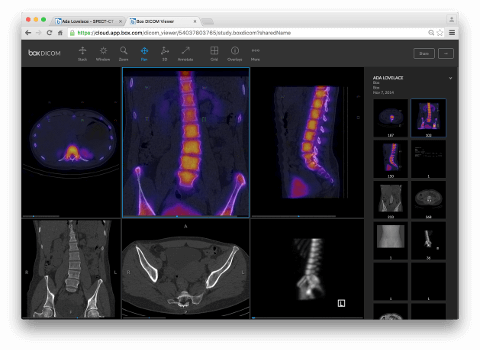Box DICOM
Box DICOM
The Box DICOM Viewer allows developers to store, view and share DICOM files like X-rays, CT scans, Ultrasounds and MRIs securely with Box while still embedding the viewer into their own application.
The Box DICOM Viewer is an FDA cleared Class II Medical Device for diagnostic
viewing. It is a zero-footprint HTML5 viewer and can be embedded into an
application in an <iframe> or with a Javascript SDK.
If you are a developer and want to embed the Box DICOM Viewer into your application, please email us at for more information.
Current Version
The current version for Box DICOM is
- Version:
1.3.5 - Locale:
en-US - Javascript:
boxdicom.com/dist/1.3.5/dicom-en-US.min.js - CSS:
boxdicom.com/dist/1.3.5/dicom.min.css
Supported Locales
To use a different locale, replace en-US in the Javascript download URL above
with any of the following supported locales:
en-AU | en-CA | en-GB | en-US |
da-DK | de-DE | es-ES | fi-FI |
fr-CA | fr-FR | hu-HU | it-IT |
ja-JP | ko-KR | nb-NO | nl-NL |
pl-PL | pt-BR | ru-RU | sv-SE |
tr-TR | zh-CN | zh-TW |
<iframe> Embed
The Box DICOM viewer can be embedded in a HTML iframe or linked to directly.
The URL pattern for the Box DICOM Viewer is as follows.
https://cloud.app.box.com/dicom_viewer/{FILE_ID}
The File ID can be obtained from the API or from the Box web application user interface.
<iframe> Parameters
The following options can be provided as query string parameters:
accessToken | A Box API access token |
sharedName | A global link to a folder |
toolbar | A boolean parameter to show or hide the top toolbar. Default is true. |
overlays | A boolean parameter to show or hide the text overlays. Default is true. |
worklist | A boolean parameter to show or hide the side worklist. Default is true. |
After the URL has been constructed, it can be embedded in an iframe or be
linked to directly.
The following is an example of an iframe embed.
<iframe width="800"
height="600"
src="https://cloud.app.box.com/dicom_viewer/12345?toolbar=true"
allowfullscreen
>
<p>Box DICOM Viewer</p>
</iframe>
Javascript SDK
Demo
Quick Start Example
<!DOCTYPE html>
<html lang="en">
<head>
<meta charset="utf-8" />
<title>Box DICOM Viewer</title>
<link
rel="stylesheet"
href="https://boxdicom.com/dist/1.3.5/dicom.min.css"
/>
<script src="https://boxdicom.com/dist/1.3.5/dicom-en-US.min.js"></script>
</head>
<body>
<div class="box-dicom-viewer-body"></div>
<script>
box.dicom.createViewer(document.querySelector(".box-dicom-viewer-body"), {
accessToken: "ACCESS_TOKEN_HERE",
studies: [{ fileId: "FILE_ID_HERE" }]
});
</script>
</body>
</html>
JS SDK Parameters
The primary function to create a viewer is box.dicom.createViewer(). The proper
definition is:
box.dicom.createViewer(element, config);
element | The DOM element to initialize the viewer into. Can be either a string (a DOM element ID) or an Element (a DOM element). |
config | The configuration object. |
The config is a Javascript object with many possible options in the form of properties.
accessToken | The access token for the user. Must have access to the .boxdicom file AND all of the individual .dcm files. |
studies | An array of studies to load. Each study is an object. Each study object can specify a study by the Box File ID ("fileID": "123456"). |
overlays | Optional overlay configuration details. |
toolbar | Optional toolbar configuration details. |
worklist | Optional worklist configuration details. |
hangingProtocols | Optional hanging protocols to control the layout and display settings of the study. |
You can enable / disable overlays using the visible property:
{
"accessToken": "asdf",
"studies": [
/* ... */
],
"overlays": {
"visible": false
}
}
You can control which fields are displayed using the fields property:
{
"accessToken": "asdf",
"studies": [
/* ... */
],
"overlays": {
"visible": true,
"fields": [
box.dicom.core.Tag.PatientID,
box.dicom.core.Tag.StudyDate,
box.dicom.core.Tag.AdditionalPatientHistory,
box.dicom.core.Tag.PatientAge,
box.dicom.core.Tag.PatientSex,
box.dicom.core.Tag.StudyDescription,
box.dicom.core.Tag.SeriesDescription,
box.dicom.core.Tag.Modality
]
}
}
You can show / hide the toolbar using the visible property.
{
"accessToken": "asdf",
"studies": [
/* ... */
],
"toolbar": {
"visible": false
}
}
You can control which buttons are displayed using the buttons property:
{
"accessToken": "asdf",
"studies": [
/* ... */
],
"toolbar": {
"visible": true,
"buttons": [
box.dicom.viewer.Toolbar.Buttons.Logo,
box.dicom.viewer.Toolbar.Buttons.Separator,
box.dicom.viewer.Toolbar.Buttons.Stack,
box.dicom.viewer.Toolbar.Buttons.WindowLevel,
box.dicom.viewer.Toolbar.Buttons.Annotate
]
}
}
You can show / hide the worklist using the visible property.
{
"accessToken": "asdf",
"studies": [
/* ... */
],
"worklist": {
"visible": false
}
}
DICOM Import Javascript SDK
The Box DICOM Import tool intelligently crawls through folders and subfolders to find your DICOM data. It can recognize non-DICOM to avoid uploading unwanted content such as executables. The resulting files are organized by patient and study details.
The Box DICOM Import widget can be embedded in your applications using the JavaScript SDK.
box.dicom.createImportWidget("my-container", {
accessToken: "MY_ACCESS_TOKEN",
folderId: "MY_FOLDER_ID"
});
Here is an example of how to use the "success" callback:
box.dicom.createImportWidget("my-dicom-import-container", {
folderId: "123",
accessToken: "abc",
success: function(e) {
console.log("Success!");
console.log(
"Patient Name = " +
e
.getStudy()
.getPatientName()
.getDisplayString()
);
console.log("Folder ID= " + e.getStudy().getFolderId());
console.log("File ID = " + e.getStudy().getFileId());
}
});
Available Overlay Fields
box.dicom.core.Tag.AdditionalPatientHistory,
box.dicom.core.Tag.BitsAllocated, box.dicom.core.Tag.BitsStored,
box.dicom.core.Tag.BluePaletteColorLookupTableData,
box.dicom.core.Tag.BluePaletteColorLookupTableDescriptor,
box.dicom.core.Tag.BodyPartExamined, box.dicom.core.Tag.Columns,
box.dicom.core.Tag.CompensatorPixelSpacing,
box.dicom.core.Tag.GreenPaletteColorLookupTableData,
box.dicom.core.Tag.GreenPaletteColorLookupTableDescriptor,
box.dicom.core.Tag.FrameOfReferenceUID, box.dicom.core.Tag.HighBit,
box.dicom.core.Tag.ImageOrientationPatient,
box.dicom.core.Tag.ImagePlanePixelSpacing,
box.dicom.core.Tag.ImagePositionPatient,
box.dicom.core.Tag.ImagerPixelSpacing, box.dicom.core.Tag.InstanceNumber,
box.dicom.core.Tag.InstitutionName, box.dicom.core.Tag.Item,
box.dicom.core.Tag.ItemDelimitationItem,
box.dicom.core.Tag.ModalitiesInStudy, box.dicom.core.Tag.Modality,
box.dicom.core.Tag.NumberOfFrames, box.dicom.core.Tag.OverlayColumns,
box.dicom.core.Tag.OverlayData, box.dicom.core.Tag.OverlayRows,
box.dicom.core.Tag.PatientAge, box.dicom.core.Tag.PatientBirthDate,
box.dicom.core.Tag.PatientName, box.dicom.core.Tag.PatientID,
box.dicom.core.Tag.PatientSex, box.dicom.core.Tag.PhotometricInterpretation,
box.dicom.core.Tag.PixelData, box.dicom.core.Tag.PixelRepresentation,
box.dicom.core.Tag.PixelSpacing,
box.dicom.core.Tag.PresentationPixelSpacing,
box.dicom.core.Tag.PrinterPixelSpacing, box.dicom.core.Tag.ProtocolName,
box.dicom.core.Tag.RedPaletteColorLookupTableData,
box.dicom.core.Tag.RedPaletteColorLookupTableDescriptor,
box.dicom.core.Tag.ReferringPhysicianName,
box.dicom.core.Tag.RescaleIntercept, box.dicom.core.Tag.RescaleSlope,
box.dicom.core.Tag.Rows, box.dicom.core.Tag.SequenceDelimitationItem,
box.dicom.core.Tag.SeriesDescription, box.dicom.core.Tag.SeriesInstanceUID,
box.dicom.core.Tag.SeriesNumber, box.dicom.core.Tag.SOPInstanceUID,
box.dicom.core.Tag.SpecificCharacterSet, box.dicom.core.Tag.StudyDate,
box.dicom.core.Tag.StudyDescription, box.dicom.core.Tag.StudyInstanceUID,
box.dicom.core.Tag.TransferSyntaxUID, box.dicom.core.Tag.WindowCenter,
box.dicom.core.Tag.WindowCenterWidthExplanation,
box.dicom.core.Tag.WindowWidth
Available Toolbar Options
box.dicom.viewer.Toolbar.Buttons.Log,
box.dicom.viewer.Toolbar.Buttons.Separato,
box.dicom.viewer.Toolbar.Buttons.Stac,
box.dicom.viewer.Toolbar.Buttons.WindowLeve,
box.dicom.viewer.Toolbar.Buttons.Zoo, box.dicom.viewer.Toolbar.Buttons.Pa,
box.dicom.viewer.Toolbar.Buttons.ThreeDCurso,
box.dicom.viewer.Toolbar.Buttons.Annotate,
box.dicom.viewer.Toolbar.Buttons.Separato,
box.dicom.viewer.Toolbar.Buttons.Gri,
box.dicom.viewer.Toolbar.Buttons.Overlay,
box.dicom.viewer.Toolbar.Buttons.More